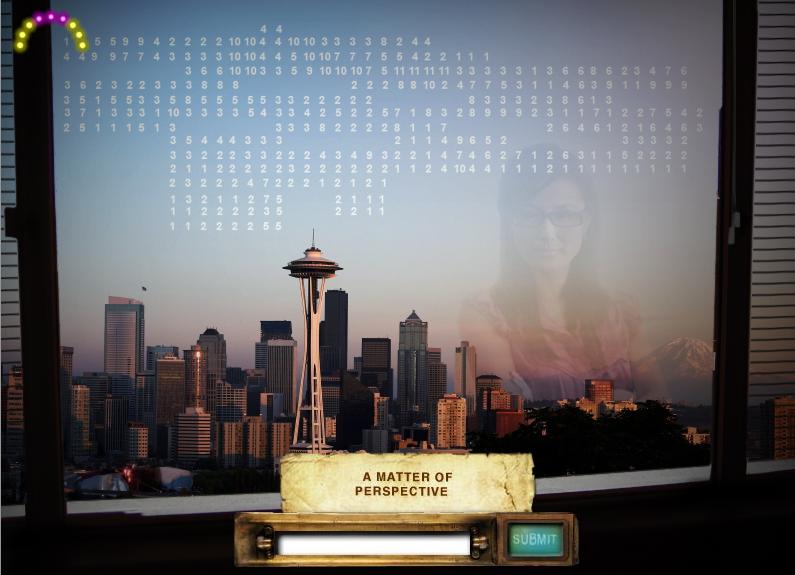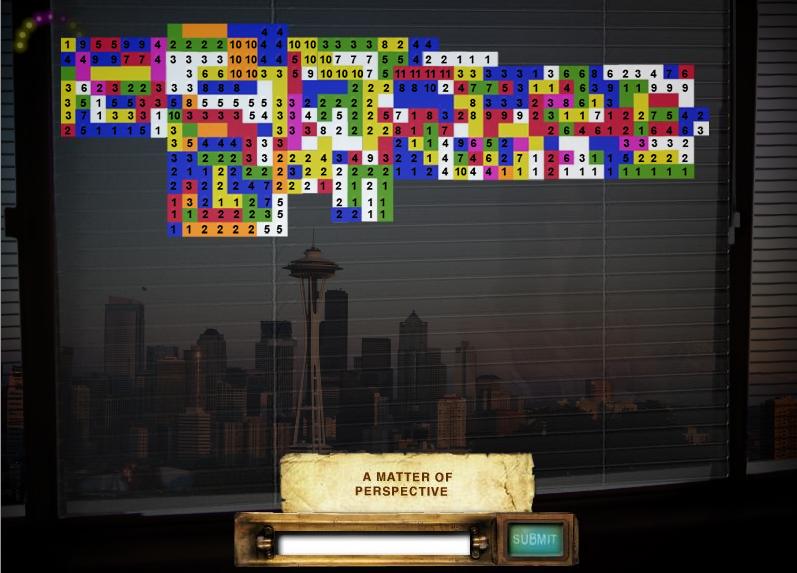Room with a View: Difference between revisions
From Vanishing Point Wiki
Jump to navigationJump to search
No edit summary |
No edit summary |
||
| Line 9: | Line 9: | ||
<SPOILER> | <SPOILER> | ||
Imagine looking straight down on a city with tall buildings. Create a colored 3D chart. Each of the numbers represent height in units. Once the chart is created, rotate it 90 degrees (so the tops of the buildings are moving away from you). You should see an image similar to the following | Imagine looking straight down on a city with tall buildings. Create a colored 3D chart. Each of the numbers represent height in units. Once the chart is created, rotate it 90 degrees (so the tops of the buildings are moving away from you). You should see an image similar to the following: | ||
[[Image:Gemini2.gif]] | [[Image:Gemini2.gif]] | ||
http://vanishingpointwiki.com/wiki/Image:Gemini2.gif | |||
</SPOILER> | </SPOILER> | ||
''Onto the [[Collection_Plate]]'' | ''Onto the [[Collection_Plate]]'' | ||
Revision as of 17:59, 29 January 2007
<SPOILER>
Answer is gemini2
</SPOILER>
<SPOILER> Imagine looking straight down on a city with tall buildings. Create a colored 3D chart. Each of the numbers represent height in units. Once the chart is created, rotate it 90 degrees (so the tops of the buildings are moving away from you). You should see an image similar to the following:
http://vanishingpointwiki.com/wiki/Image:Gemini2.gif
</SPOILER>
Onto the Collection_Plate